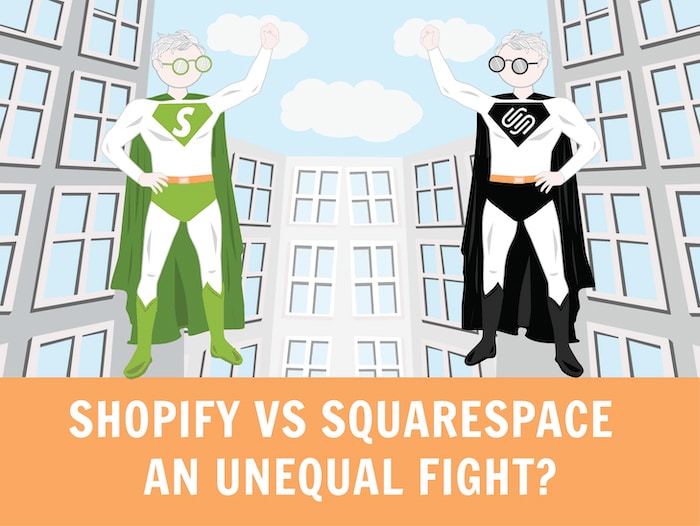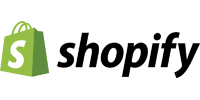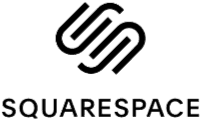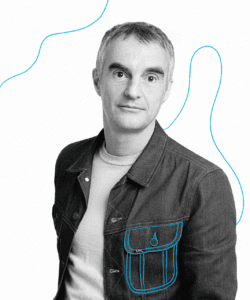Tooltester is supported by readers like yourself. We may earn an affiliate commission when you purchase through our links, which enables us to offer our research for free.
If you are reading this article, I assume you are looking into building an online store.
Why you ask?
Well, that’s what Shopify mainly does. Squarespace also does ecommerce, and it does it pretty well. But that’s not Squarespace’s original focus.
Squarespace is a website builder and very good at that, especially when it comes to blogging. It does have an online store too, but their target user would typically build a smaller store. Squarespace doesn’t come with the same range of features as Shopify.
Shopify is an ecommerce builder front and center. Not quite as good at the website building part as Squarespace, but not terrible either.
As you can see, the products have very different backgrounds.
But to say that Shopify is better than Squarespace at ecommerce just because they’ve been in the game longer would be unfair. The truth is, both offer ecommerce features that the other doesn’t – so whether or not Shopify vs Squarespace is better for your online store depends entirely on your requirements.
So, let’s take a closer look to see which one is right for you.
Shopify vs Squarespace: What’s the difference?
Shopify was always designed to build online stores. They offer powerful ecommerce feature, and their monthly plans range from $26 to $266. Squarespace was initially created to build blogs but added ecommerce in 2013. There are fewer ecommerce tools, but it is also cheaper, with plans ranging from $16 to $52.
Use the Smart Finder to find your personal recommendation!
Who Wins this Online Store Comparison? (Spoiler Alert)
| Category | Shopify | Squarespace |
|---|---|---|
| 1. Pricing | 1 | 1 |
| 2. Ease of use | 0 | 1 |
| 3. Templates and Design Flexibility | 1 | 0 |
| 4. Product presentation | 0 | 1 |
| 5. Product and Blog Import / Export | 0 | 1 |
| 6. Supported Payment Options | 1 | 0 |
| 7. Shipping Cost Settings & Carrier Integration | 0 | 1 |
| 8. Tax Settings and Calculations | 1 | 0 |
| 9. SEO and page speed | 1 | 1 |
| 10. Marketing Features | 0 | 1 |
| 11. App Store | 1 | 0 |
| 12. Dropshipping | 1 | 0 |
| 13. POS (Point of Sale) | 1 | 0 |
| 14. Multilingual stores | 1 | 0 |
| 15. Security | 1 | 1 |
| 16. Support | 1 | 1 |
| Total | 11 | 9 |
Surprisingly, it’s a close one. But Shopify just has more points for specific ecommerce features. You can jump to the conclusion to see why and check out alternatives, or read on below for the detailed breakdown.
Squarespace vs Shopify: Our video comparison
> Try Shopify for free
> Sign up for Squarespace here
Round 1: Shopify vs Squarespace Pricing – Which is Better Value?
Comparing the pricing between these two providers can be a bit of a challenge. But here’s my attempt to compare them in a neat table:
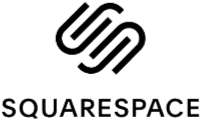 |
||
|---|---|---|
| For $23 a month | N/A | Business plan: Unlimited physical products.
|
| For $27-29 a month | Shopify Basic: Unlimited products. No free domain.
|
Online Store Basic: Removes Squarespace transaction fees.
|
| For $49 a month | N/A | Online Store Advanced: full features.
|
| For $79 a month | Shopify (that’s what the standard plan is called):
|
N/A |
| For $299 a month | Advanced Shopify:
|
N/A |
So a few things to note right off the bat:
- They have very different plans: As you’ll see in the table above, you can’t always find equivalent plans between the two companies. For instance, I’ve removed the Squarespace Personal plan ($16 a month), because you can’t build an online store with it.
- The Shopify Lite plan: I’ve also removed it from the list. It costs $9 a month, and lets you add a shopping cart to an existing website. So in theory, you could add a Shopify store to a Squarespace site for $23 per month ($16 Squarespace Personal + $9 Shopify Lite button). But such an integration is never that smooth and the savings potential isn’t enormous.
- Your location can make a big difference. If you are not in a country where Shopify Payments is supported you’ll be charged a transaction fee between 0,5-2% on top of the payment processor fees. However, there are no Squarespace fees from the Basic Online Store plan onwards.
- Check the monthly / yearly prices: the price per month depends on the kind of contract you have. For this table, I used 1-year prices for both – but the Shopify website, for instance, shows monthly prices.
Winner: Something for everyone here so it’s a draw. Hard to decide looking at price alone, and for the features, you’ll need a bit more research based on your needs.
Round 2: Shopify vs Squarespace – Ease of Use
Now for something easier to digest: both Squarespace and Shopify have great drag and drop editors.
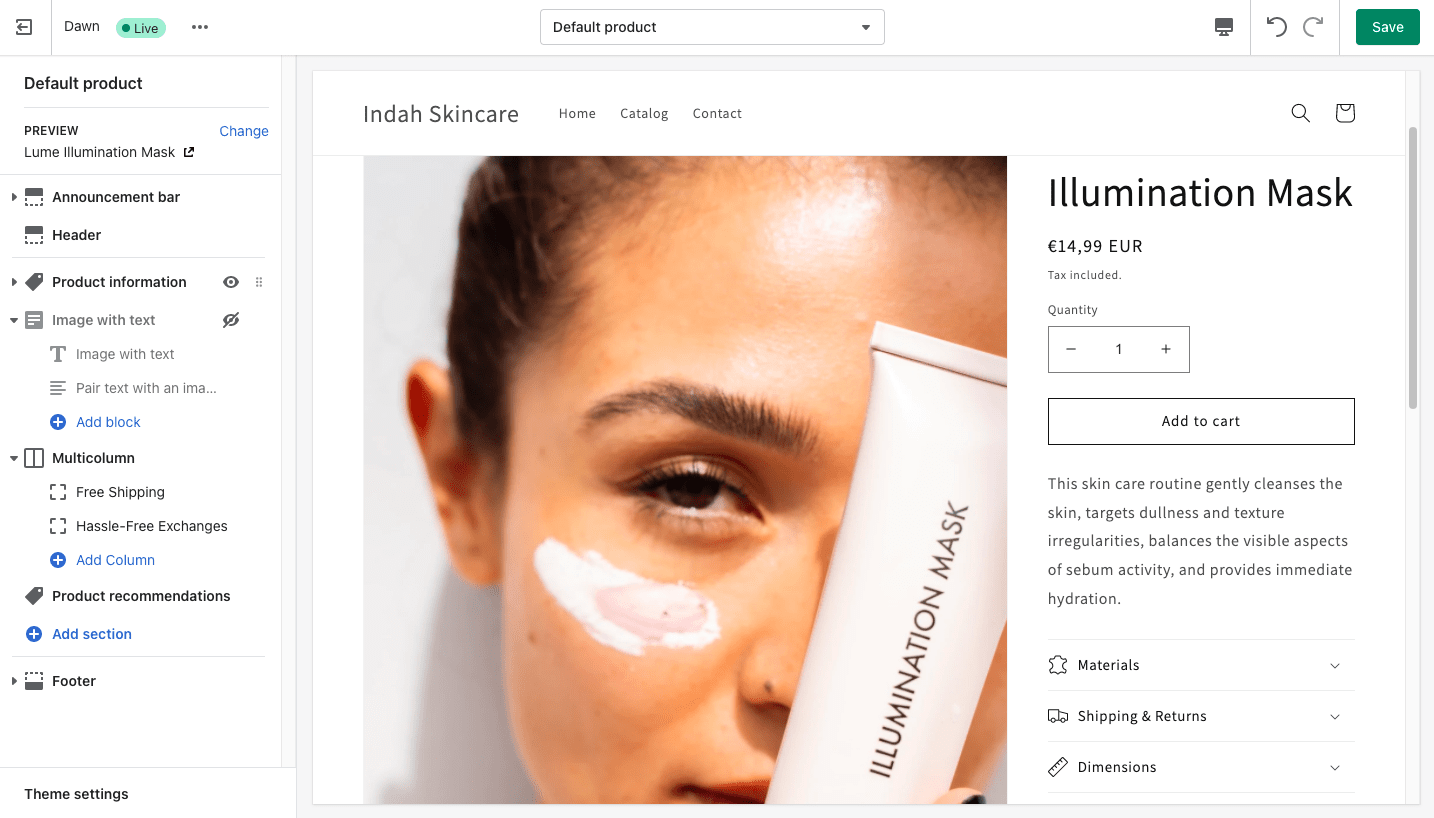
Shopify template editor
The Shopify editor, in fact, is surprisingly easy to use considering the wide range of features they offer. It’s also very fast (much faster than Squarespace’s) and the structure just makes sense. With the recent launch of Shopify Online Store 2.0, it’s now also possible to easily make changes to all page templates, not just the homepage (which was a limitation in the past). The main drawback is that Shopify doesn’t offer an inline editor, meaning that you are working in a separate editor window, which can take some getting used to.
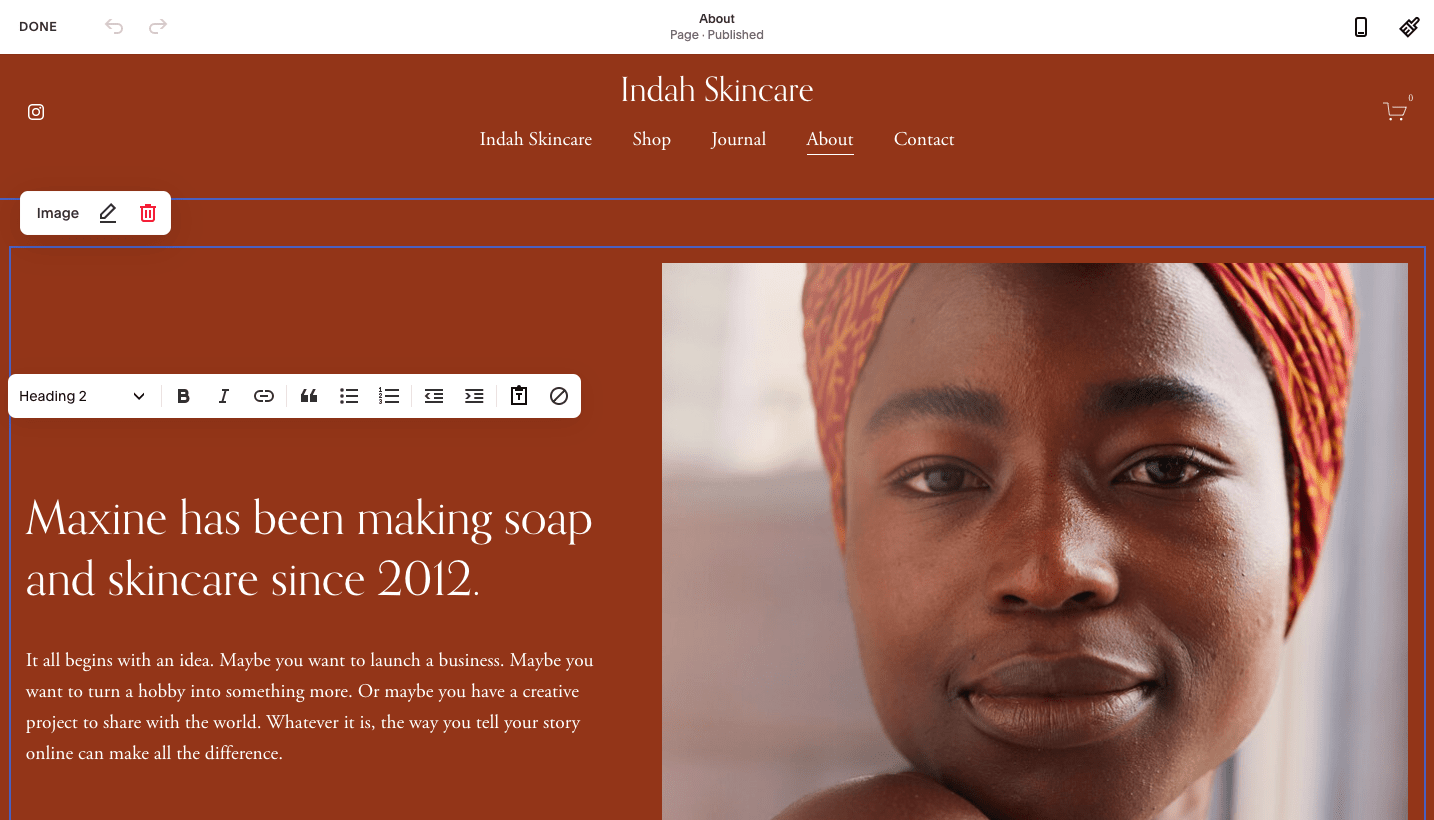
Squarespace editor
Squarespace’s drag and drop editor might be slower, but it’s also a lot more intuitive. You can design and populate pages with more freedom, and it’s true WYSIWYG (what you see is what you get), whereas Shopify’s editing areas don’t actually look like the site.
Winner: It’s close, but I’d give this round to Squarespace. However, if you are really after the easiest site editor, I’d throw in Wix as an alternative. Read a review of Wix ecommerce or a direct Wix vs Shopify comparison.
Round 3: Templates and Design flexibility
There are a small number of free Shopify themes in the Shopify Theme Store (some use the new Online Store 2.0 architeture, a few still use the older framework). They all look good. But you can also find 70 paid themes, and external websites like Envato sell more of them. In my opinion, premium themes tend to look better, so you get what you pay for.
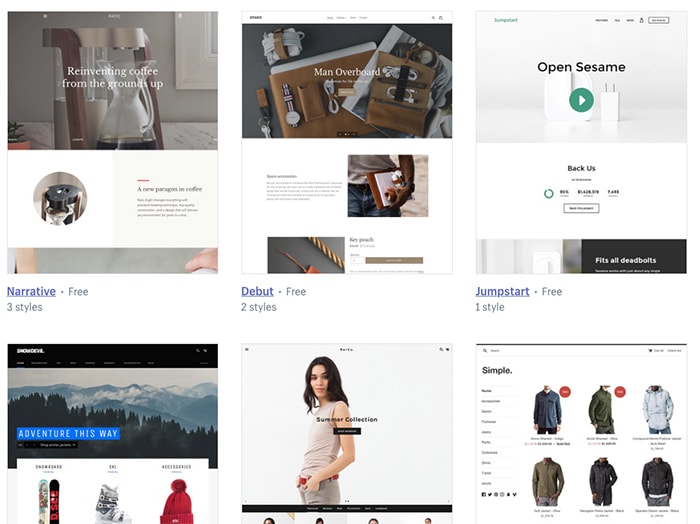
Free Shopify themes
Squarespace gives you around 60 templates in the ecommerce website category, but you can add an online store to any theme. Like with everything Squarespace, they look great, but be careful because they might not always be fully optimized for e-commerce. You can also add templates from external sources, but it will fall outside of the scope of Squarespace support (they are also pretty complicated to install). So it’s up to you to weigh the risk / reward there.
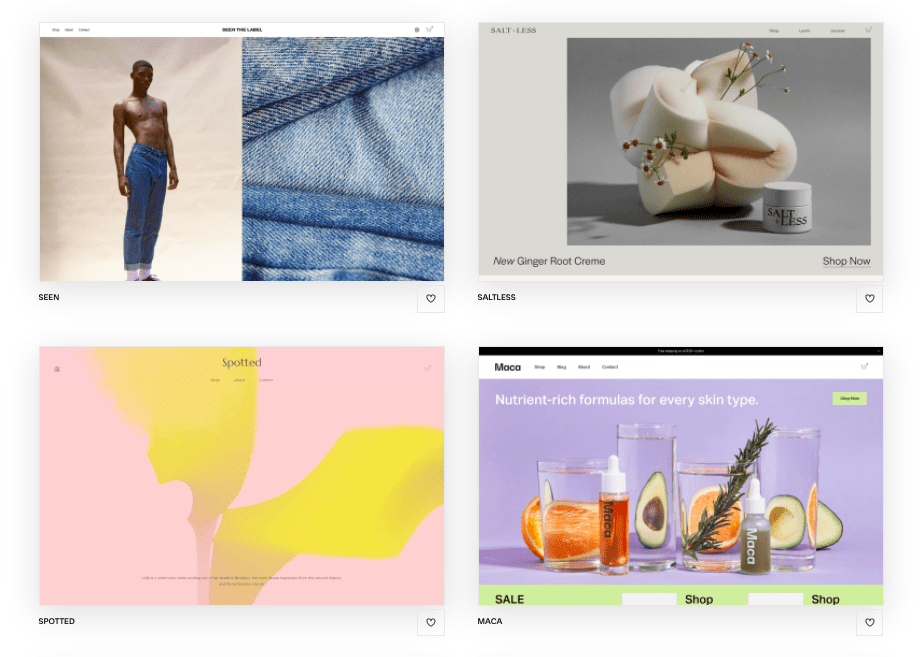
Squarespace ecommerce templates
Finally, you can customize your templates manually via HTML and CSS with both providers.
Winner: Shopify has more themes built specifically with online stores in mind. They get this point.
Round 4: Product Presentation
As you’d expect, Shopify offers plenty of options when it comes to displaying your products. When editing the product page template, you can choose the elements you want to display in your product description – text, buttons, images etc. You can include drop down sections relating to materials, care instructions, and so on. Finally, you can also add in new sections for additional content.
There are also zoom-effects for your product pictures and videos, and you can find all kinds of external apps for photo and video galleries or customer reviews. They have even launched an Augmented Reality app recently that almost makes your product come alive.

Shopify’s AR app
Squarespace also gives you a good amount of versatility when it comes to how your product pages look. First of all, you’re able to choose from a handful of prebuilt layouts. You also have control over alignment of images and text, styles, and sizes, and can enable zoom/hover effects.
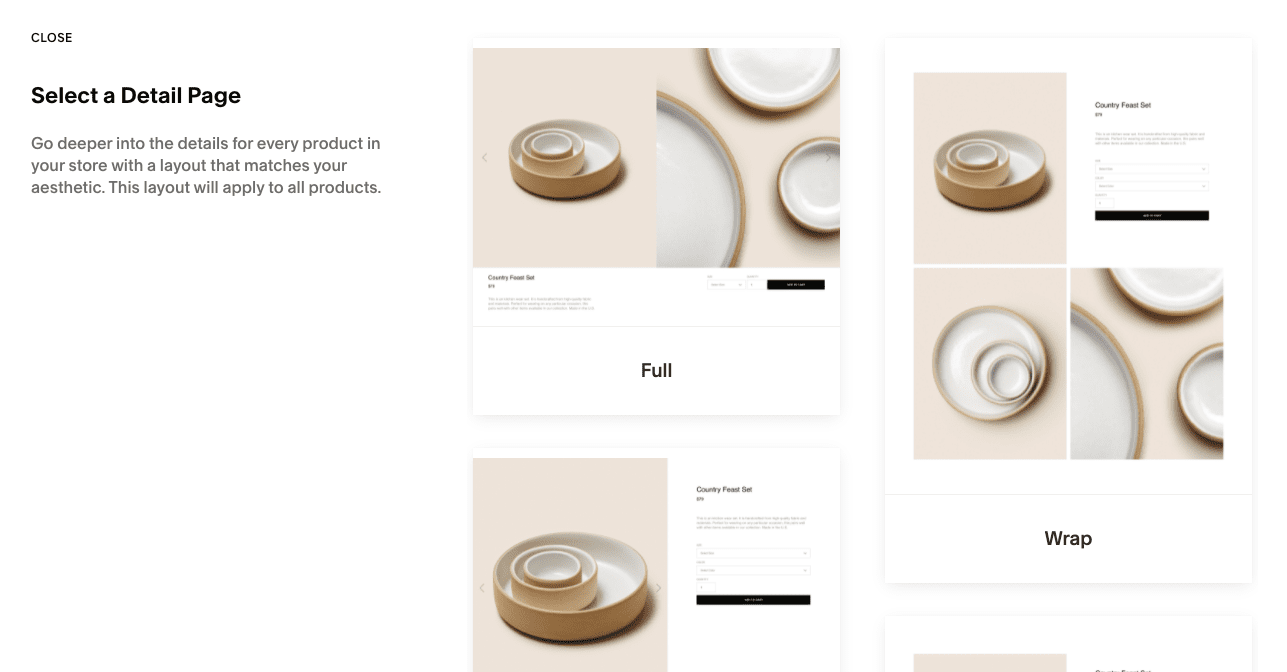
Squarespace product layouts
But perhaps the best feature is that, for each product page, you have full control over any additional content you want to display. Videos, tables, image galleries and even Instagram feeds can all be easily added with just the click of a button.
Another bonus – product reviews, custom forms (e.g. to collect product customization requests), related products and subscriptions can also be easily enabled via Squarespace, as these features are all built-in. With Shopify, you need additional apps or code customizations to be able to activate these.
Winner: It’s close, but we like the fact that Squarespace gives you more flexibility without having to install any extra apps. So, this round goes to Squarespace.
Round 5: Product and Blog Import / Export
If you’ve already built content elsewhere, you might want to import it directly into Shopify or Squarespace. Both let you do it via CSV, which is nice and easy.
Squarespace also lets you import via different file formats like Shopify, Etsy and Big Cartel. However, I tried importing my Shopify store products to Squarespace, which just caused a bunch of errors. The regular CSV template import worked great, though.
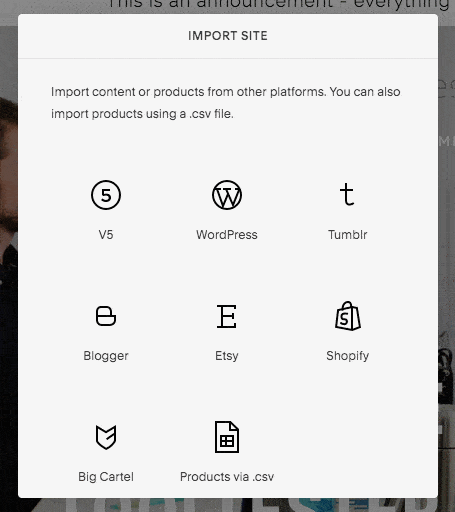
Squarespace Importer
Note that you can also import blog posts to both platforms. Squarespace, which is great for blog, lets you bring in WordPress, Tumblr or Blogspot posts through their importer tool. With Shopify you’ll need a paid app.
Winner: Even if they didn’t all work great in my tests, Squarespace has more options and should get this point.
Round 6: Supported Payment Options
At this stage, you should have a presentable online store. So it’s time to start accepting payments. This is how the two providers let you do it:
| Feature | Shopify | Squarespace |
|---|---|---|
| Paypal | Yes | Yes |
| Credit Card payments | Yes. No transaction fees through Shopify payments. Transaction fees for the hundreds of other gateways they support. | Stripe, PayPal, Apple Pay, and Afterpay & Clearpay (using Stripe). |
| POS | Yes, through Shopify POS | Yes, via Square |
| Offline payments | Yes | No |
| Apple Pay | Yes | Yes |
| Google Pay | Yes | No |
| Other channels | Instagram, Facebook, Pinterest, Twitter, Amazon, TikTok and even Spotify | Instagram, Facebook, Etsy, Amazon |
| Multiple currencies | Possible for Shopify Payment customers, but requires a currency selector to be added to your store. The soon-to-be-introduced Shopify Markets will make this more readily available to merchants | No |
| Sell services | No in-built functionality – you need a third-party booking app | You can take bookings and payments using the Squarespace Scheduling app, which starts at $14/month |
Winner: Shopify takes this point home due to the wider range of options, especially for credit cards and international stores.
Round 7: Shipping Cost Settings and Carrier Integration
Both Shopify and Squarespace let you define shipping zones around the world and add prices based on weight or order value. Both also offer label printing, although with Squarespace you only have USPS and a third-party service called Shipstation as options, whereas Shopify has their own label printing solution.
However, a good thing about Squarespace is that you get carrier calculated shipping rates in the Advanced Commerce plan ($52 / month). This is dirt cheap compared to the Advanced Shopify plan ($266 / month).
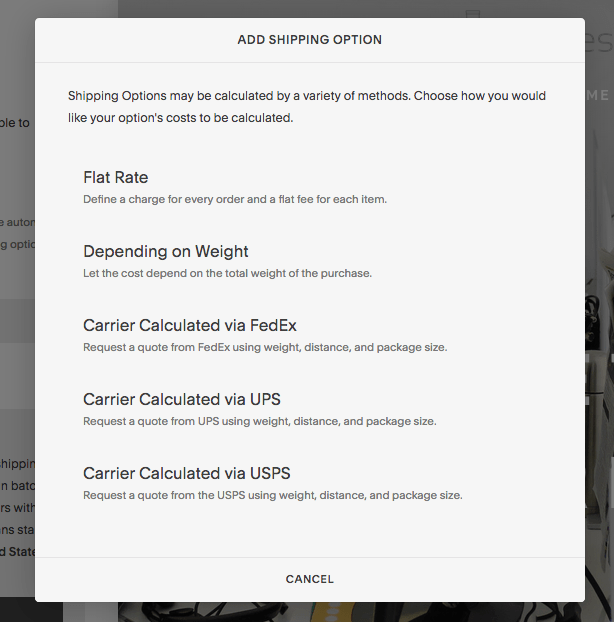
Squarespace’s shipping options
Shopify also offers a whole range of shipping apps which may or may not be useful for you (as well as offering their own fulfillment network). Squarespace also has a few options, connecting with fullfillment services like ShipBob, Shipwire, Spocket, Printful and more.
Winner: as they don’t charge hundreds of dollars for their calculated shipping rates integration, Squarespace narrowly win this round. But for any advanced shipping options, the Shopify paid apps have got you covered.
Round 8: Tax Settings and Calculations
Shopify calculates US taxes automatically. For other parts of the world, you need a paid app like TaxJar ($19/month). Sellers of digital products can also offer tax exemption to customers from the EU (VAT MOSS scheme) via an external app (Exemptify, for example).
Squarespace doesn’t offer any automatic tax settings out of the box, but you can connect TaxJar (which is actually free on any Commerce plan) to automatically calculate US taxes.
Winner: More out-of-the-box options with Shopify, but if you’re selling in the US only, you could actually save a bit of money by going with Squarespace as their TaxJar integration is free.
Round 9: Shopify vs Squarespace – SEO and Page Speed
Sometimes, building a great store isn’t enough. You also need to draw traffic from Google, Bing, and others, which is done via search engine optimization (SEO).
In that regards, Shopify does everything right – with the exception of the strange URL structure. For instance, store products always appear under /products/. Blog articles are even worse as Shopify adds two additional folders: https://yourstore.com/blogs/news/your-blog-title. On the bright side, we found that Shopify stores load quite fast. Read more about Shopify SEO.
Squarespace has recently improved its ability to completely customize page titles for product pages and blog posts. Adding alt-texts can be a bit overcomplicated but it’s all doable.
You can also do 301-redirects with both Squarespace, but unfortunately, you won’t be prompted to set one up automatically when changing a URL. And Shopify has a much smarter way of dealing with this:
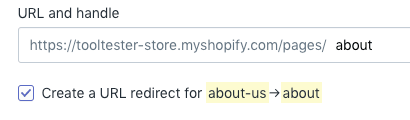
Shopify prompts you to set up a 301 redirect
Finally, Squarespace’s sites tend to load a bit slower than Shopify’s. Especially on mobile phones, and which could hurt your SEO a bit.
Winner: both are pretty good for SEO, with minor issues on both camps. So it’s a draw.
Note: neither Shopify or Squarespace are as good for SEO as BigCommerce! Read more about BigCommerce SEO.
Round 10: Marketing Features
Squarespace offers a built-in newsletter tool called Campaigns. It’s basic, easy to use and relatively inexpensive. They also offer an easy integration with Mailchimp. And if you are in the content marketing game, you’ll certainly appreciate Squarespace’s great blogging tool.
It’s also very handy that there is a pop-up feature and an announcement bar.
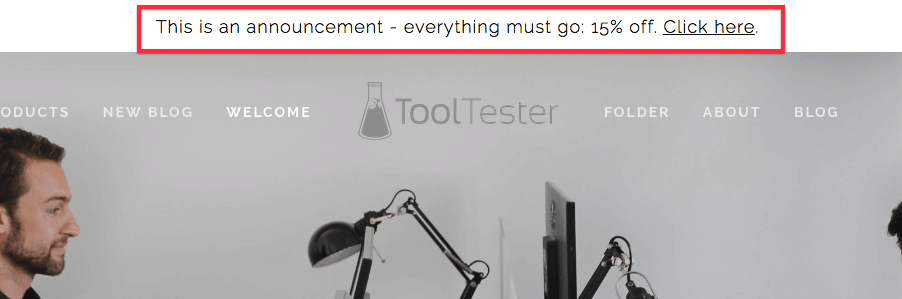
Squarespace announcement bar
Another interesting aspect of Squarespace is that it also offers its own content creation tools, which is especially useful for sellers who are active on social media. Squarespace’s Video Studio allows store owners to easily create professional-looking videos, while its recent acquisition of the Unfold app provides hundreds of templates for creating stories and posts – all for free.
Shopify doesn’t offer any of that. At least not out of the box. Fortunately there are plenty of integrations with free third party apps available. What they do offer in addition is an integrated functionality to run Facebook and Google Adword campaigns.
Winner: Squarespace has great built-in features, so this point goes to them. But if you want to explore more email marketing solutions, check out this blog post on EmailTooltester, which takes a close look at the best newsletter services with Shopify integrations.
Round 11: App Store
Squarespace launched the Extensions marketplace in December 2019. The selection is still very limited, however, they mainly focus on ecommerce integrations (shipping and accounting apps, for example). It will be interesting to see what else there is to come. However, there are also official integrations that let you embed third party ‘blocks’ on your site – apps include Bandsintown, Instagram, OpenTable, and more.
Shopify’s, on the other hand, is one of the best ecommerce app stores around. It’s like a features buffet, where you can pick and choose what you want from a variety of paid and free apps. You’ll even find some of the best free apps are built by Shopify themselves, which should remove any worries about a lack of future support for the platform.
Winner: Shopify should almost get two extra points here because their app store is fantastic.
Round 12: Dropshipping
If you want to run a dropshipping store, both Squarespace and Shopify provide you with integrations to let you do so. Squarespace’s options are slightly more limited – you have extensions with Printful, Art of Where, Sprocket and Syncee, but not much more.
Quite the opposite with Shopify. They invested heavily in dropshipping by acquiring German company Oberlo, and have tons of possible apps and integrations to make it easy to dropship.
Winner: clearly Shopify. Note that if you are planning to create your first dropshipping business, AliDropship for WooCommerce could be a great alternative.
Round 13: POS (Point of Sale)
Shopify is actually one of the leaders for combining offline / online payments, thanks to their hardware for card payments, inventory management, and even full retail POS systems. The POS Lite plan (ideal for taking payments at market stalls and pop-ups) is included in all Shopify plans; for more advanced features (i.e. if you have a physical store), you’ll need to add on POS Pro, which costs $89/month per location.
Squarespace also offers Point of Sale via Square (it was introduced in November 2019), which uses Square as its payment processor (you need a Square card reader to be able to use it).
It’s worth noting that Squarespace’s POS system is only available for US customers – Shopify POS, on the other hand, can be used in other countries.
Winner: We’ll give this point to Shopify, as their POS system is more widely available and goes a little deeper in functionality.
Round 14: Multilingual Stores
Neither are the perfect solutions for multilingual store setups. You can pretty much forget about Squarespace. While they have a workaround, it’s not ideal for regular sites, and plain terrible for online stores.
Shopify does a much better job, letting you add extra languages to your store, and providing a handful of free themes with in-built language selectors (if this isn’t available on your theme, it can be added with an app). It’s an improvement on previous workarounds (which involved the use of either expensive themes or third-party apps), but is still not as seamless as it could be. That’s because you still need to have a translation app enabled to be able to display translated content.
Winner: Shopify barely takes this one thanks to their paid (and expensive) app. But if running a store in multiple languages is your main goal, look at WooCommerce. You’ll even be able to work in different currencies.
Round 15: Security
Both platforms are pretty secure by design. SSL comes with all the plans, and you can enable 2FA (2-factor authentication) to protect your accounts.
In fact, the big advantage of Shopify and Squarespace is that they are closed systems tightly controlled by their developers – unlike an open-source system like WooCommerce.
When it comes to protecting against fraud, Shopify has a system built into Shopify Payments. Since Squarespace doesn’t have their own payment gateway, you will have to rely on Stripe (who still have years of experience with CC transactions).
Winner: Both do well here. One point each.
Round 16: Support
A short while ago we ran a pretty extensive support test with a number of website builders and online store platforms. Shopify was ranked #2 overall. Squarespace wasn’t bad either, reaching #4 in our list.
In fact, both delivered good answers in a timely manner, and the support agents were easy to reach and helpful. The knowledge bases are also well written, and contain a good mix of tutorials, customer questions, and video how-tos.
Winner: Both providers offer great support, but Shopify takes the lead thanks to their phone support channel.
Side-by-Side Comparison
Now, let’s do a direct comparison of Shopify and Squarespace:
|
Large & Medium Stores
|
Small Stores
|
|
|---|---|---|
| Ease of use | ||
| Choice and flexibility of templates | ||
| SEO | ||
| Product presentation | ||
| Product variants | ||
| Cart function | ||
| User ratings | ||
| Article numbers | ||
| Payment options | ||
| Sale of digital goods | ||
| SSL encryption | ||
| Customer log-in area | ||
| Coupon codes | ||
| Shipping cost settings | ||
| Dropshipping | ||
| Tax settings | ||
| Article management | ||
| Confirmation emails customizable | ||
| Importing product data | ||
| Exporting product data | ||
| E-Commerce analysis | ||
| Exporting order data | ||
| Support |
FAQ Chat Telephone |
FAQ Chat Telephone |
|
|
Basic Shopify $29 Shopify $79 Advanced Shopify $299 |
Business $23 Online Stores Basic $28 Online Stores Advanced $52 |
|
Overall rating |
||
The Bottom line: When to Choose Shopify or Squarespace
In all honesty, I’m surprised to see Squarespace did so well in this comparison. For a company that was mostly known for sleek blogs, they’re really upped their game in terms of ecommerce features. Who knows what they’ll be able to achieve in a few more years?
Still, Shopify is the undisputed king of e-commerce, simply because it’s what they’ve done for so long, and what they do best.
Choose Squarespace:
- If you want an easy-to-manage and small store attached to a great-looking website or blog
- You can’t get Shopify Payments in your country
- You only sell digital products or services (it’s also the better option for selling subscriptions).
- You won’t grow your store to infinity and beyond.
> Try Squarespace 14 days for free or read our detailed Squarespace review.
Choose Shopify:
- If you are serious about ecommerce
- You want a shop that will grow in size or expand globally (e.g. with a multilingual store)
- You want extra apps and features, or build a dropshipping business.
- If you are planning to use Abandoned Cart Saver emails (available in all Shopify plans)
- If you are planning to sell digital products to EU countries (easier VAT management)
> Try Shopify 3 days for free (then for $1/month for 3 months), or read our detailed Shopify review.
But there are also other Squarespace and Shopify alternatives to consider:
- Choose Wix if you are looking for more design flexibility and ease of use (read our Wix ecommerce review)
- Choose WooCommerce if you really need a multilingual shop or you simply are in love with WordPress (read our WooCommerce review)
- If you don’t like Squarepace, but you’re not sure about Shopify, read our BigCommerce review; it’s the most natural alternative to Shopify (see our Shopify vs BigCommerce comparison).
And don’t forget that you can see a full side by side comparison of the various online store platforms. Or discover which was the best ecommerce website builder in our extensive tests.
Still confused? Try our ecommerce starter guide, or don’t hesitate to comment and ask questions below!
We keep our content up to date
05 Feb 2024 - Changes to Shopify free trial
25 Mar 2022 - Smaller updates and corrections.
14 Mar 2022 - Squarespace pricing changes.
25 Feb 2022 - General updates.
07 Jul 2021 - General updates.
02 Jul 2021 - Multilingual feature update.
15 Oct 2020 - A few minor updates.
12 Dec 2019 - Squarespace Extensions launched.
13 Nov 2019 - Squarespace added their own POS solution.
14 Oct 2019 - Video review added.
04 Oct 2019 - SmartFinder added.
THE BEHIND THE SCENES OF THIS BLOG
This article has been written and researched following a precise methodology.
Our methodology